PoE 2 Trading Guide: How to trade in Path of Exile 2

Introduction
Welcome to the ultimate guide on trading in Path of Exile 2!
In the following chapters, we will teach you everything you need to know about trading in this ARPG, starting from how trading works, general concepts, and explaining what can be traded to listing the most commonly used trading platforms, how to use them, third-party apps, and communities to create a smooth experience for you in the world of PoE 2 trading.
Path of Exile 2 trading explained
Trading in PoE 2 is very straightforward and an essential aspect of the game as it requires a large time investment to either craft or find each item needed for your build, with odds getting even worse if the build requires any low drop chance uniques.
In most cases players will search for desired items on the main trading platform of the game or the currency exchange, where players can instantly purchase any desired currency, alongside having to pay a tax in gold.
We don’t have any reliable information about selling items at the moment, so we will explore the feature in its own chapter, speculating and sharing the possible options for listing an item. These will all be based on Path of Exile 1 and other ARPGs on the market, so we expect to be near reality with our expectations.
Does Path of Exile 2 have a trading market?
PoE 2 takes a similar route with trading compared to its predecessor, with the main trading platform for gear being the trading website. Just like in PoE 1, the sequel will receive the currency exchange from Settlers of Kalguur, which will be used for currencies and other stackable items.
On the currency exchange, players will be able to buy out any listed currency instantly, and once again, very similar to the feature from the first game, the buyer will have to pay a tax in gold when completing a trade. This feature is introduced to prevent bots or software from interfering with the game’s economy, as this currency will be fully account-bound and only obtainable by grinding.
On the other hand, when using the trade website, you will contact a player who has posted an item for sale, then complete the exchange through the trading window.
How does trading work in PoE 2?
We expect that Path of Exile 2 players will be able to trade in two ways. The first way is the previously mentioned currency exchange, which will be the main trading route for most players, but we also expect the face-to-face trade to still be a feature in-game.
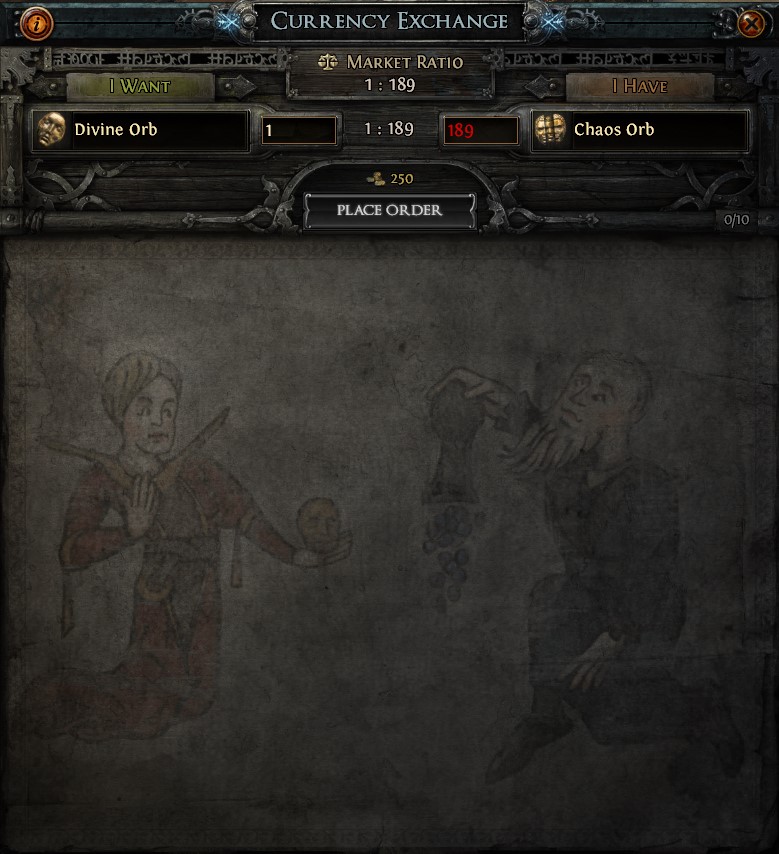
While trading currency or fragments will be fastest and easiest through the currency exchange, when you want to purchase gear or sell items of your own, the trade platform is the way to go.
What items can you trade in Path of Exile 2?
All items except quest requisites and Gold are tradeable in Path of Exile 2. From gear, even if crafted on, to currency, maps or boss fragments, every drop is tradeable.
Trading Platforms in PoE 2
Trading platforms are essential in the economy of Path of Exile 2 trade leagues. They are the main place where players purchase and sell items, or bulk quantities of necessities such as maps, boss fragment sets, and currencies used to improve the league mechanics present in maps.
In the next few chapters of our guide, we will give a brief overview of the main in-game features, websites, or communities players use daily when they need a specific item or when stocking up for a long grinding session.
Path of Exile 2’s Trade Website

Path of Exile 2’s trade website will be the main platform players use to purchase or sell gear. The website will have many customizable features, similar to the first game’s trade website, which allows you to filter items by affixes, item level, provided defensive stats, and more.
The main downside of the platform is that the buyer has to wait for the seller. This can be annoying at times, and if you are trying to buy lower-valued items, you may struggle with someone answering or inviting you to trade.
Path of Exile 2’s Currency Exchange
Path of Exile 2’s newly implemented currency exchange will be the main platform players use to purchase or sell currency. We expect this feature to have a great interface, similar to the first game’s feature from Settlers of Kalguur, which allows you to post your own listings or exchange stackable items with players instantly.
The main downside of the platform is that the buyer will have to pay a gold tax each time they complete a transaction. As we are currently unsure of how common gold will be and the tax amount for each trade, we can’t guarantee that you will always be free to trade, as you may run out of this valuable currency at times.
The Forbidden Trove
The Forbidden Trove (widely known as TFT by Path of Exile players) is the largest trade community in Path of Exile, providing players not only with a safe space where to perform services such as account-bound crafts or boss kills for in-game currency, but also semi-automated bulk selling through the use of their website and discord bots.
The community has a reputation system where players can receive upvotes when providing successful services. This makes it very easy to know which players are reputable and whom you can trust with handing over your items for specific crafts or guaranteeing boss kills or other types of carries.
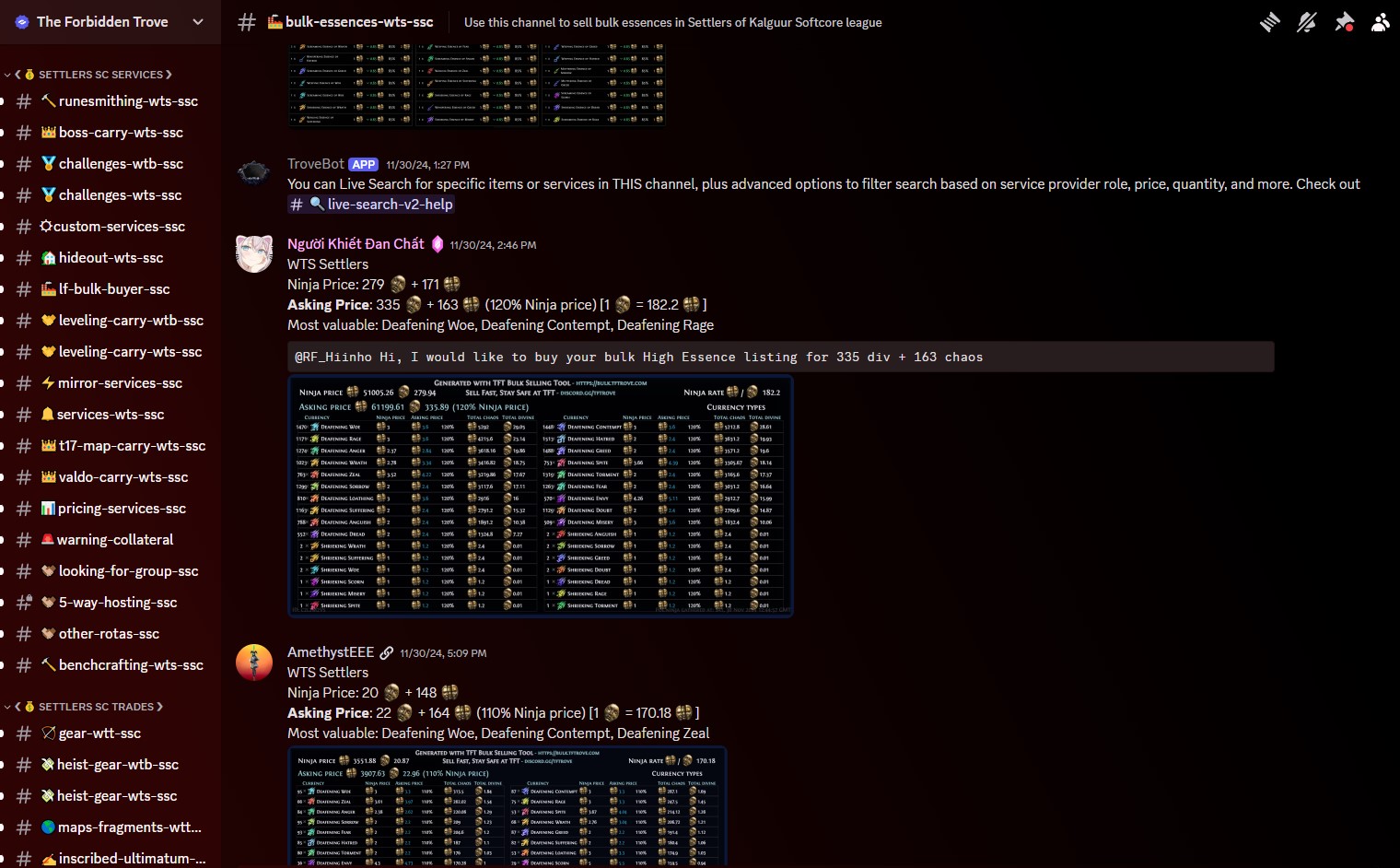
Alongside that, they offer a website that can automatically price all currencies and materials of a specific type for you and list them on their Discord. You just have to wait for a player to whisper to your character to purchase all your loot in exchange for currency in one trade.
While most of the time, purchasing or selling in bulk will result in you either losing a bit or paying a premium price, the time you can save by not having to list each item manually and wait for it to sell is definitely worth it.
Next, we will examine all the third-party tools and websites that complement these trading hubs and enhance your PoE 2 trading experience.
PoE 2 Trading via Third-party Tools & Websites
While using the aforementioned platforms alone can fulfill all your trading needs, there are also a couple of community-developed apps and websites that can help in certain aspects, such as pricing items or checking price history if you are a trading enthusiast and enjoy “playing the market.”
Bulk TFTrove
One of the best tools out there, developed by The Forbidden Trove’s community, is Bulk TFTrove. This tool allows you to price items of a specific type (such as essences, catalysts, or distilled emotions) from single or multiple selected stash tabs, automatically creating a discord message to bulk sell the items for you, or giving you the option of copying the auto-generated message and image.
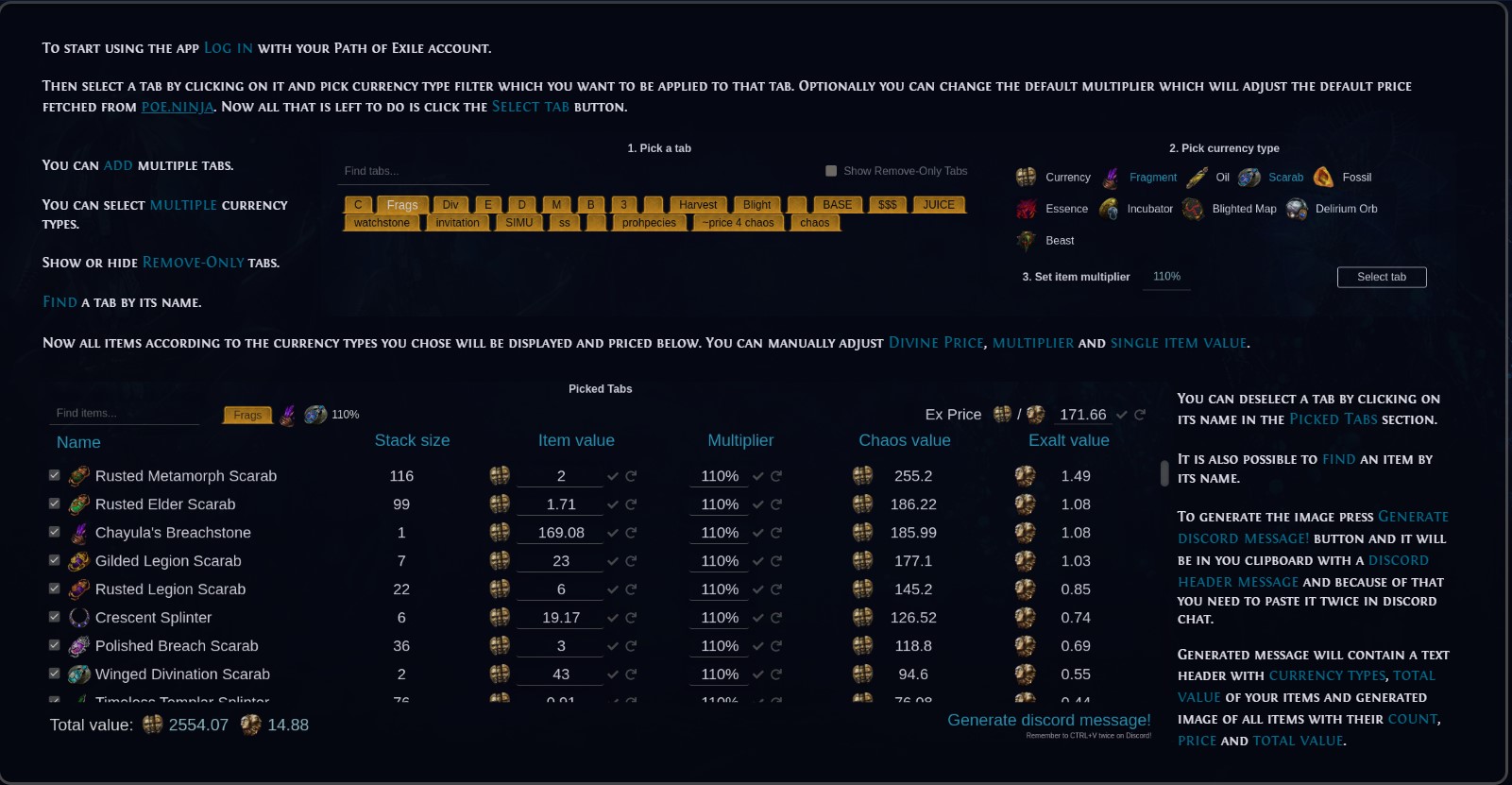
This is very useful when you are farming for specific items with multiple types and tiers in order to sell for profit, as listing each item individually can take a considerable amount of time.
Awakened PoE Trade

Awakened PoE Trade is up there in terms of the usefulness of tools related to trading. This third-party app’s main functionality is accurately pricing items on the go, acting like an overlay. By pressing a hotkey when hovering over an item, this tool will show you the price of all items with identical or similar stats currently listed on the market.
PoE Ninja
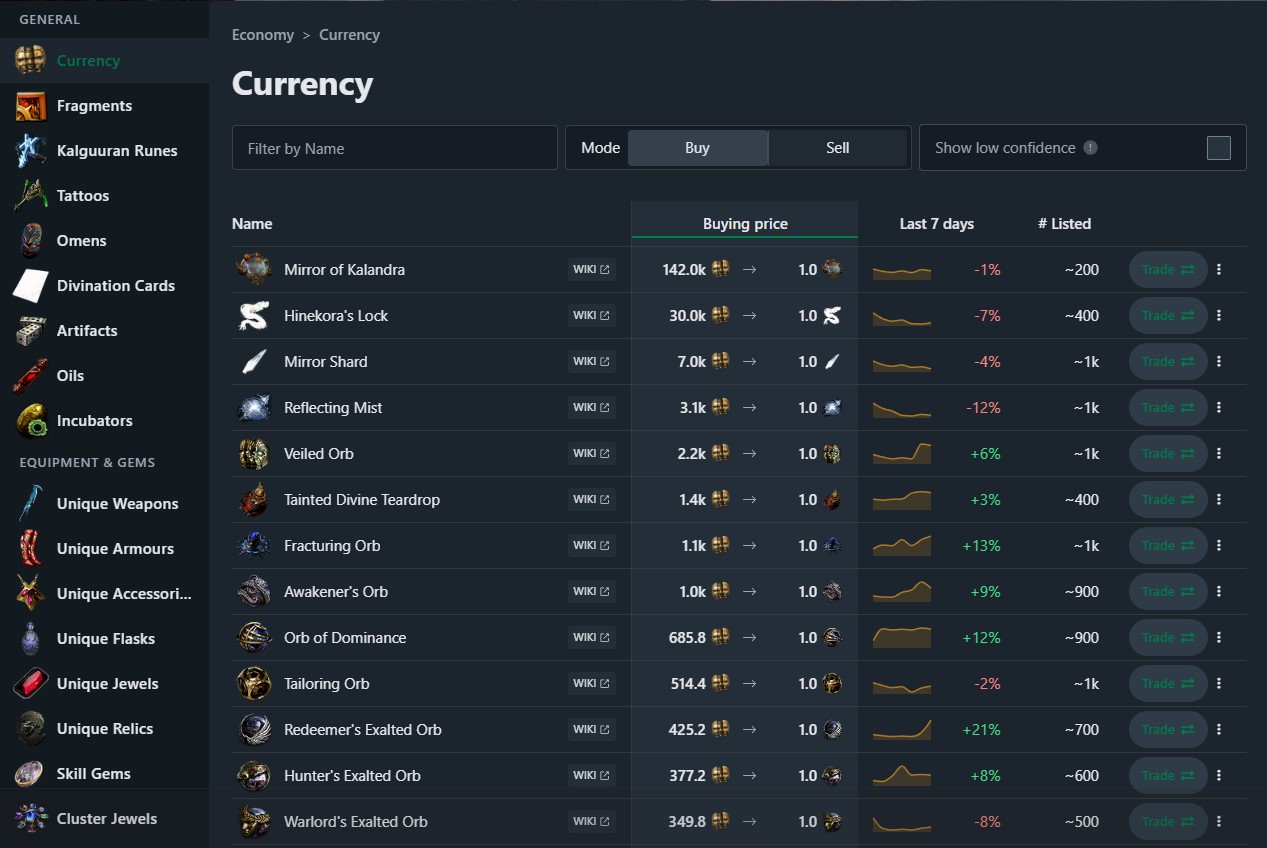
Poe.ninja is an amazing website which is perfect for checking the prices of named items such as currency, fragments, divination cards, crafting materials, and uniques. This website constantly updates the item prices based on available listings, and also has graphs that show the price changes of items from the start of the league until the current point in time.
Performing Basic Searches on PoE 2 Market
Performing a basic search on the trade market is very simple. All you have to do is type the name of the item you are looking for in the search bar and then click the search button. This useful function works best when searching for named items such as uniques.

If you’re interested in searching for a rare item with specific affixes or a unique with specific affix values, check out the next chapter of the guide on advanced searches.
Performing Advanced Searches
Advanced searches are the best way to find items with specific affixes. They are generally used when looking for upgrades or gear pieces to fit in your builds. The advanced search option feature allows for detailed filtering of items, and we will briefly cover each option available and its use.
Besides filtering for specific affixes on items, you can also check for various “map” type items, such as heist blueprints and contracts, maps, sanctum books, or even ultimatums. After filtering the desired stats, you can also sort items based on multiple criteria.
Filter options
Starting off with the first available option, we have the type filter, which is the most basic option out of them all. This has two different settings you can change: the Item Category, which you can use to search for a specific type of item. This can be generalized, such as “Any Equipment” or, more specifically, “Body Armour.” The other option available in this category is the item rarity, which is pretty self-explanatory, allowing you to look for items of a specific rarity.

The next filtering option is specifically designed for weapons. It allows you to search for armaments that reach certain thresholds in different stats, such as DPS, attacks per second, elemental DPS, and more.

Next up, we have the armor filters. This section lets you look for values on the base stats provided by armor pieces, such as armor, evasion, or energy shield. Additionally, this category can filter out bases of a specific attribute by setting the “max” value of the respective defensive stat to 0 in the filter.

Fourth on the list is the requirement filter. This one allows you to check for level and stat requirements of items and is generally applicable when searching up gear in the early stage of the game so you don’t make the mistake of purchasing an equipment piece that you can’t equip since you don’t meet either the stat or level requirement.
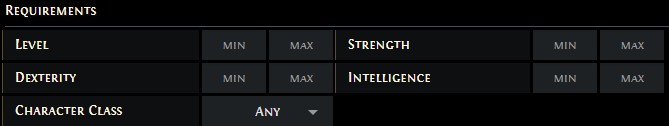
The next couple of options relate to filtering for items that we can generalize as “maps”, so we will give just a quick overview of the possible options. In this section, you can filter by area level and then have options for specific modifiers of the map type. For Ultimatums, for example, you could select a challenge type; for Heists, you can select a number of wings; while for maps, you can filter for IIQ and IIR values.

We have the miscellaneous category near the end of the list of available filters. This part features filters that are generally useful for all items and have a wide range of uses. Here, you can find filters for checking for influences, filtering out corrupted items, and even item level.

Second to last, we have the trade filters, which allow you to filter based on the trade listing itself instead of the item's stats. Here, you can add minimum and maximum prices to filter for, filter out old listings, or show each seller only once if someone has many listings of an item that matches your search filters.

Coming up last is the stat filter section. For this one, we will dedicate a chapter alone, as this is the main and most used feature out of all available ones. We will detail each option and how to use them to find the item you desire more easily.
Stat Filters
Stat filters can be found on the right side of the advanced search UI and allow players to search for specific affixes, exclude items that have an undesired affix, or even provide a list of affixes and find items with a combination of some affixes from that list.
You can add multiple stat groups simultaneously, combining all these filtering options, making searching for the perfect item for yourself easy. In some instances, only one stat group will suffice, but if you want a broad search to save you some currency, it’s best to mix and match.
The first stat group type is the “And” type. This is the default searching option, which will list items that contain all of the affixes in this stat group.
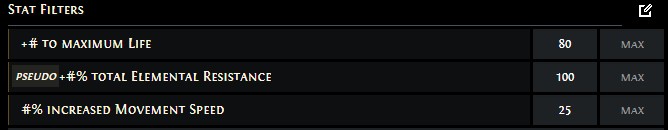
Second, we have the “Not” filter. All items that have modifiers listed under this group will not be shown.
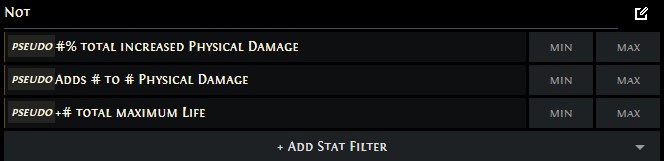
Up next, we have the “If” condition. This filter will show up items that have the selected affixes with values within the “min” and “max” ranges, but only if that stat is present on the item. This is best combined with other filters, to check for potential versions of an item that may match in value with what you’re searching for.
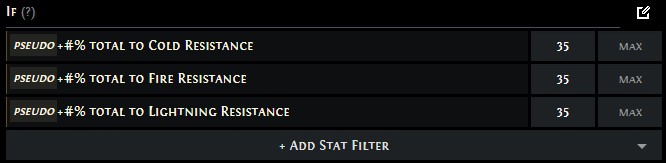
The fourth and last in the list is the “count” condition. By using this stat group filter you can make a list of affixes, then specify how many modifiers from that list you want to show up on filtered items, and it will filter for items with a combination of modifiers from the provided ones.
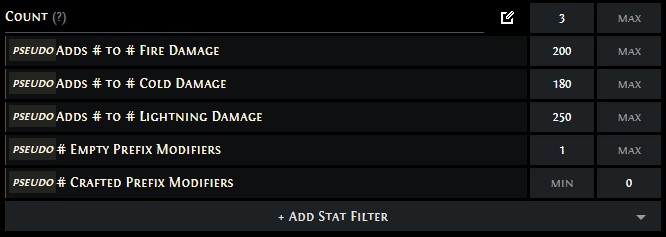
Sorting
After filtering and searching for an item, the results are sorted from lowest to highest price. You can change this sorting by clicking on either the price or any stats of the item. On the initial click, the list will show the highest to lowest price value or stat. On the second click, it will swap to sorting from lowest to highest, and with a third click, the sorting filter will be removed.
Running Live Searches on PoE 2's Trade Market
After searching for an item, players will have the option to “live search” for it. By clicking on this button, all available listings will disappear. Starting from the moment of enabling live search mode, every time an item with your selected filter is listed or a seller comes online, their post will appear in the list, and a sound notification will play.
Generally, this is useful when trying to grab a sought-after unique early in a league or if you are trying to flip items for profit by buying off listings posted at a lower than the average price and then reselling them with a higher price.
Trading on the Currency Exchange in PoE 2
Trading on the currency exchange is as simple as it can be. All you have to do is go to the vendor, and you will have the option to trade almost any currency into a different currency, either by creating your own “listing”, or by fulfilling a listing placed by a different player.
How to sell items in Path of Exile 2
Selling items in Path of Exile 2 should end up being as easy as purchasing them. For now, we don’t have any details on how listing items will work in the game. We expect it to be pretty straightforward: players can create a listing directly on the in-game trade, or the game will use the same system as in PoE 1, where you would list the item directly from your stash by assigning a price.
Premium Stash Tabs
In Path of Exile 1, premium stash tabs were essential to being able to trade. Without owning any premium stash tab, players could not list any items on the official trade website. We expect premium stash tabs to have a similar purpose in PoE 2, being required for players to list their items for sale.
Since they cost real money, we expect either items to be listed on the PoE 2 trade website just like in the first game, or for players to receive some form of compensation such as extra slots for all stash tabs purchased from the in-game store.
FAQ
1. Does Path of Exile 2 have a market?
Yes, Path of Exile 2 does have a trade market. Players can instantly buy any currency they need from the currency exchange, or get in touch with other players through the trade website when it comes to trading gear.
2. How does trading work in Path of Exile 2?
We expect trading in PoE 2 to be available through two different methods: the in-game auction house (known as currency exchange), or the trade website . The auction house is the main way of exchanging stackable items with other players, but it requires paying a gold tax for each trade, while the website will be mainly used for trading gear.
Gold is account-bound, and we expect it to be obtained passively by killing mobs. We have yet to receive any information on how common gold will be and how the tax price will be calculated. As far as we know, this feature was introduced to prevent bots from affecting the in-game economy, essentially requiring you to play the game to be able to trade.
3. Can you trade items in PoE 2?
You can trade any item except quest requisites and gold in Path of Exile 2. The game is built around trading and economy, and GGG is trying to itemize every single commodity players may need in their journey, putting even more emphasis on the importance of trade.
4. How do you trade with someone in PoE 2?
Trading with someone can be done by teleporting to the same zone as them, then right-clicking their profile and opening a trade window where you can exchange items or currency.
5. Can you play Path of Exile 2 without trading?
Yes, Path of Exile 2 can be played without trading. There is even a specific game mode for this, called SSF (solo self-found), which can be a fun way of experiencing the game as it forces you to do different farming strategies to obtain resources you will need for crafting gear.
This reduces the pressure of constantly following the best farming strategies, and you don’t feel limited in what you can and should grind due to inefficiency, as every single resource becomes valuable for your character’s development.
6. What is the best trade site for PoE 2?
The best trade site for Path of Exile 2 is the official PoE 2 trading website provided by GGG on the game's page.
7. Where to trade in Path of Exile 2?
The trade website or the currency exchange are the platforms for trading in Path of Exile 2. They are the safest methods available in the game; both are created and maintained by GGG, so there aren't any third parties that can interfere with your trades.
8. Can you trade currency in PoE 2?
Yes, almost every currency from Path of Exile 2 is tradeable. The only exception is gold, which cannot be traded.
9. Is it illegal to buy currency in PoE 2?
No, it is not illegal to buy currency in PoE 2. At the same time, it’s not approved by GGG either, so it is in the gray area. To ensure your account’s safety, you should always purchase currency from trusted service providers, avoiding obscure websites and forums, as the currency they sell may have been obtained using hacks, cheats, bots or third party software.
10. Where is the currency exchange in PoE 2?
The currency exchange can be found at NPCs in town. In there, you can instantly exchange one type of currency for many others if there are listings available made by other players, or you can create your own listing if the available rates do not satisfy you.
11. How to do bulk trade in Path of Exile 2?
The fastest and easiest method to bulk trade in PoE 2 will most probably be using a third-party tool and posting your offer on a community discord or website, such as TFT, together with their bulk.tftrove.com tool. This tool will automatically create a listing of all items of a specific type and post it for you in their trade channels.
12. How to list items in PoE 2?
We currently don’t have any information on how Path of Exile 2 items are listed on the trade market, but we expect either being able to directly put up the item for sale just like in Path of Exile 1, where you list items by pricing them inside one of your premium stash tabs.
13. What is the best way to sell items in Path of Exile 2?
Depending on what you are trying to sell, using a different platform for trading may be faster and more convenient. If you are trying to sell currency, your best bet would be using the in-game currency exchange.
If you are trying to sell multiple pieces of the same item or multiple currencies that fall under the same category (like a stash tab of catalysts, essences, or waystones), your best bet would be using a tool like TFT’s bulk selling website. You will save a copious amount of time by not having to list each item individually.
14. How can I check PoE 2 prices?
The best way to check prices for most items is by using third-party websites such as poe.ninja. These websites constantly check all available listings for named items like uniques, gems, and currency, offering a consistent overview of pricing while filtering out the high and low end values in the extremes.
Despite these websites being very reliable, we recommend checking out the currently posted listings of items like yours, with similar rolls on the affix values, since some items with a max or close to max roll on some affixes can drastically affect the price. Try to find a price point where many items of the same type are listed, and that would be the correct price for your item.
15. How do I price my item in PoE 2?
Pricing your item correctly can be done in two ways, both functioning similarly, with one being more convenient than the other: using a third-party app or checking for similar items manually. Both ways are efficient, and we will briefly overview each.
Our top choice for a third-party tool to help with pricing items has to be Awakened PoE trade. This tool can scan any item directly from your inventory and open up an overlay, showing all the available listings of items with the same modifiers and similar value ranges.
SKIP THE GRIND GET CHEAP POE 2 SERVICES!
You can further customize the search to find accurate pricing for your item by removing redundant modifiers from the filter and widening or shortening the range of values that it should check for when trying to find similar items. Don’t go for the lowest value if it’s way cheaper than the rest; instead, take the second or third item as the price.
If you want to search manually, you’ll basically be doing the exact same thing this add-on does for you. Go to the trade website, open the filters tab, and select each stat on your item alongside typing a range of values for each one. Then, check out the available listings and price your item according to other listings.
16. How do you use the trade website in Path of Exile 2?
The trade website in Path of Exile 2 is very simple to use. All you have to do is press a button to whisper to the seller, and they will receive a message in-game to invite you to their party. Afterward, you can teleport to their zone and complete the exchange through the trade window.
Conclusion
In conclusion, the world of Path of Exile 2 is not only brimming with adventure and dark secrets to uncover but also has a player-based economy in which items are valued based on their rarity and usefulness. In this economy, everyone can find the best deal and buy any item they want from the currency exchange or trade website.
Related Guides
Now that you have learned about trading in Path of Exile 2, how about you check out our related guides for this ARPG?
- Path of Exile 2 Leveling Guide
- Path of Exile 2 Best Classes Guide
- Path of Exile 2 Gearing Guide
- Path of Exile 2 Beginner Guide
- Path of Exile 2 Crafting Guide
- Path of Exile 2 Money Making Guide
At KBoosting, we are not only about guides and articles but also provide boosting services to help players reach their gaming goals. If an item is too expensive, you can’t find an equipment piece you like, or you need help clearing maps, you can try our Path of Exile 2 services, and we will help you complete any activity or farm any item in no time!