How To Play Descent Mode in Division 2 Like a Pro
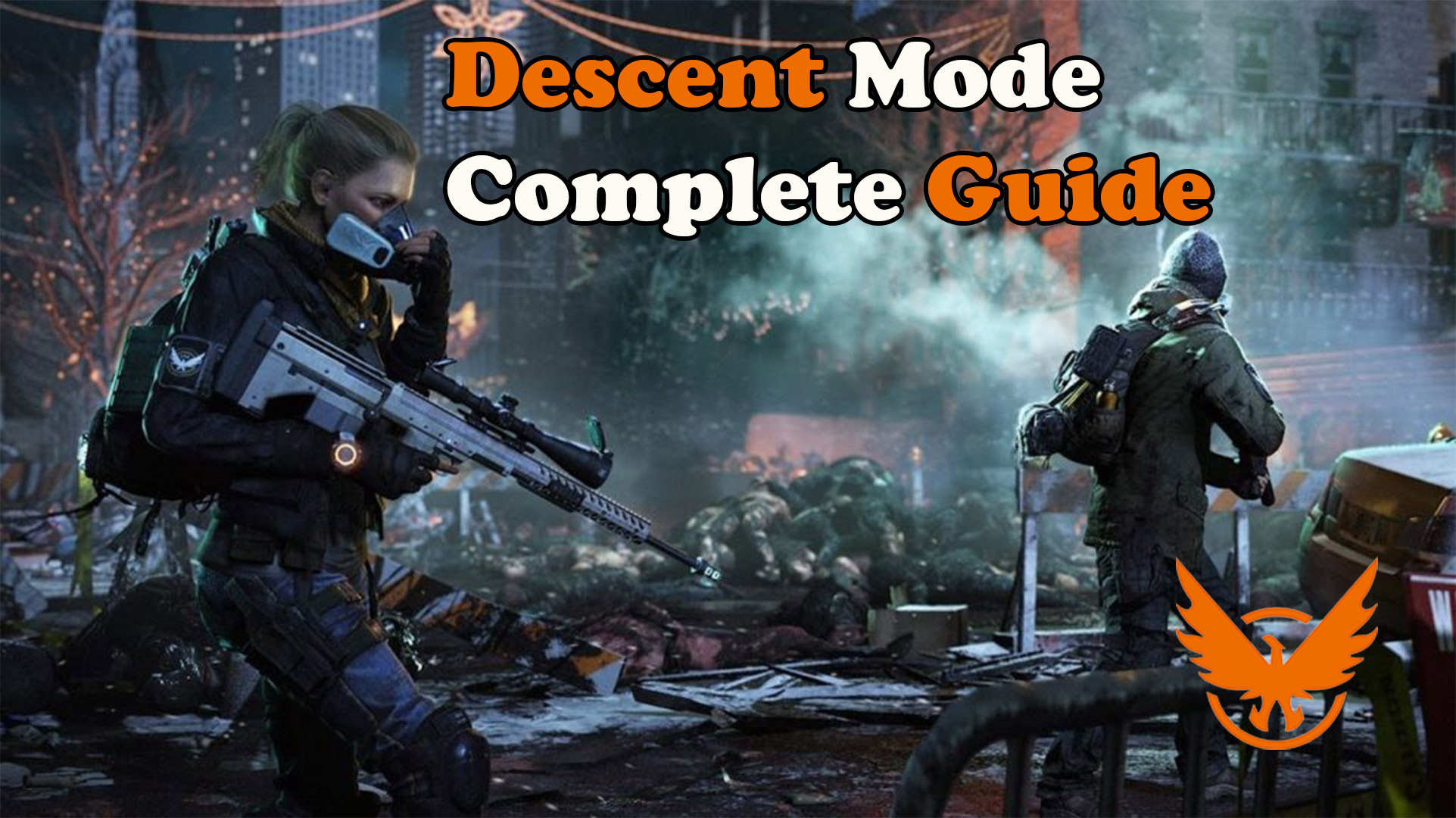
Welcome to our comprehensive article about the Descent game mode in The Division 2, Agent!
In this guide, we'll provide all the information you need to dominate the Descent activity like a pro. We'll go through the basics of this PvE game mode, including how to access it and what you can expect to encounter along the way. We'll also advise you on how to succeed and present the best talents, builds, and tactics for smoother runs.
The Descent game mode offers something for everyone, whether you're an experienced Division 2 player searching for a fresh challenge or a newcomer to the game looking for a thrilling experience, especially with the new 2025 updates. Sounds good, right? So, let's get started!
Table of Contents
Before we start, here's a little breakdown of our Division2 Descent guide:
- What is Descent Game Mode
- How to access Descent in Division 2
- Descent Mode Difficulty
- Descent Mode Rewards
- How to Play Descent (Pro Tips & Tricks)
- What to Buy with NSA Tech
- Final Thoughts
What is Descent in Division 2?
Descent is a rogue-lite game mode completely separate from your standard progression. It was introduced in Division 2 with the release of Year 5 Season 1. In this new game mode, you will leave all your gear and builds outside and start with an empty character. Your aim is to clear rooms of different difficulties to enhance your agent with talents, perks, and weapons to finally defeat your Nemesis.
Why should you play Descent game mode?
First, it's a fun and challenging game mode; you can enjoy combining talents from all weapons in Division 2 on only one weapon, which is unavailable in the standard game. What makes it that special are the unique rewards that can be purchased with the Descent-exclusive currency, NSA Tech, such as:
- Reconstructed Caches (to obtain unique blueprints for named items)
- The Vindicator Exotic Rifle (Descent-exclusive weapon)
- Cosmetics: Descent Uniforms
- Permanent buffs for your future Descent runs
Who can play Descent?
The Descent game mode is free for all agents, so you don't have to own the last expansion, Warlords of New York, to participate in this activity.
Can you play Descent Solo in Division 2?
Yes! You can play Descent either solo or in a group of up to 4 party members. You must sort your group before you get into the Descent because once you enter, no one can join your party anymore. Even if a party member is disconnected during the activity, that player cannot rejoin the session.
How to start Descent in Division 2?
To access the Descent game mode in Division 2, you must open the map and look for the Descent entrance near the Countdown and the Summit activities. Also, you can start the activity from the NSA Station located near the White House or the Castle.

Descent Mode difficulty
Let’s move forward and speak about the difficulties of the Descent activity.
Is Descent game mode hard to complete?
No, the activity itself is relatively easy to complete, but you must consider that you have only one life; if you die, you have to start again from the beginning. To complete the Descent game mode, you must stay focused and have a great tactic to create an optimal build with proper talents.
Does difficulty matter in Descent game mode?
The difficulty of this game mode varies, and you can play it according to your preference and/or playstyle. You can enter four types of rooms: easy, medium, hard, and boss, and access the ones you wish.
However, the hardest ones award you more Descent currency and NSA Credits (when you encounter a boss room). After clearing the selected room, based on the difficulty, you are granted a certain number of credits and a certain percentage of progress toward your Nemesis.
Below, we present a comparison between an easy, medium, and a hard room:



How long is Descent in Division 2
The duration of a Descent run directly depends on your skills and how you manage to survive the enemies within. Once you encounter and defeat your Agent's simulation, aka your Nemesis, you can either end the run or keep testing your limits. In conclusion, you dictate the length of the Descent run.
Defeating the Nemesis
The Nemesis is the final boss in the Descent game mode that awaits you exactly with the same build you managed to create up to that moment.
In the top right corner, you can see your Nemesis Heat Gauge. You have to get to 100% to face your Nemesis. Upon clearing it, every room awards you a specific percentage, so you must complete multiple rooms in a row to fulfill this bar.
Depending on what types of rooms you decide to complete on your way, the Descent run and the Nemesis kill can take between 40-120 minutes. After that, you can either continue the session and push the leaderboards or restart and go for another run.
Descent rewards
What kind of rewards can you get from Descent?
You can get the following types of rewards for playing Descent game mode in Division 2:
- Descent credits (currency)
- NSA Tech credits (currency)
- XP & Various types of Caches
1. Descent credits (currency)
Descent credits are a currency that can be used only during the ongoing run; you won't be able to extract it outside. Depending on the difficulty of your chosen room, you obtain a specific number of Descent credits once you clear it. The higher the difficulty, the more currency you get.
What to do with Descent currency?
Ok, you get the Descent currency, but what can you spend it on? - You might ask. You can use the Descent currency to:
- Buy resources (armor kits, grenades), ammo, and special ammo (explosive rounds, incendiary rounds, etc.) from Supply Shops (which can be found inside some rooms).
- Purchase talent slots, capacity (medkit capacity, grenade capacity), and Descent upgrades (extra weapon choice, extra skill choice) from the shop at the entrance.
- Re-roll the talents you can choose from after your clear a room at the cost of 250 credits.
2. NSA Tech currency
NSA Tech is a currency gained after you clear a boss room in the Descent game mode. The amount you obtain per boss room increases as you progress through the run, and, among others, you can purchase the following permanent buffs from the NSA station to help you in your subsequent Descent runs:
- Extra talent choice – 320 NSA Tech credits
- Random starting talent – 95 NSA Tech credits
- Descent currency gain +5% – 250 NSA Tech credits
- Various offensive perks – 25 NSA Tech credits
- Many defensive improvements – 25 NSA Tech credits
- Some Utility improvements – 25 NSA Tech credits

Where is the Descent vendor in Division 2?
The Descent vendor (the NSA station) can be found in 2 locations:
The first NSA Station is located outside the Base of Operations, a little to the east. You can also find it on your map using the screenshots below:


The second NSA Station is located in the Castle Settlement (Wally NPC). To unlock access to the vendor, you must first complete the Descent Project from your "Projects" tab. Once you complete the project, Wally becomes the NSA Station Vendor in the Castle region:
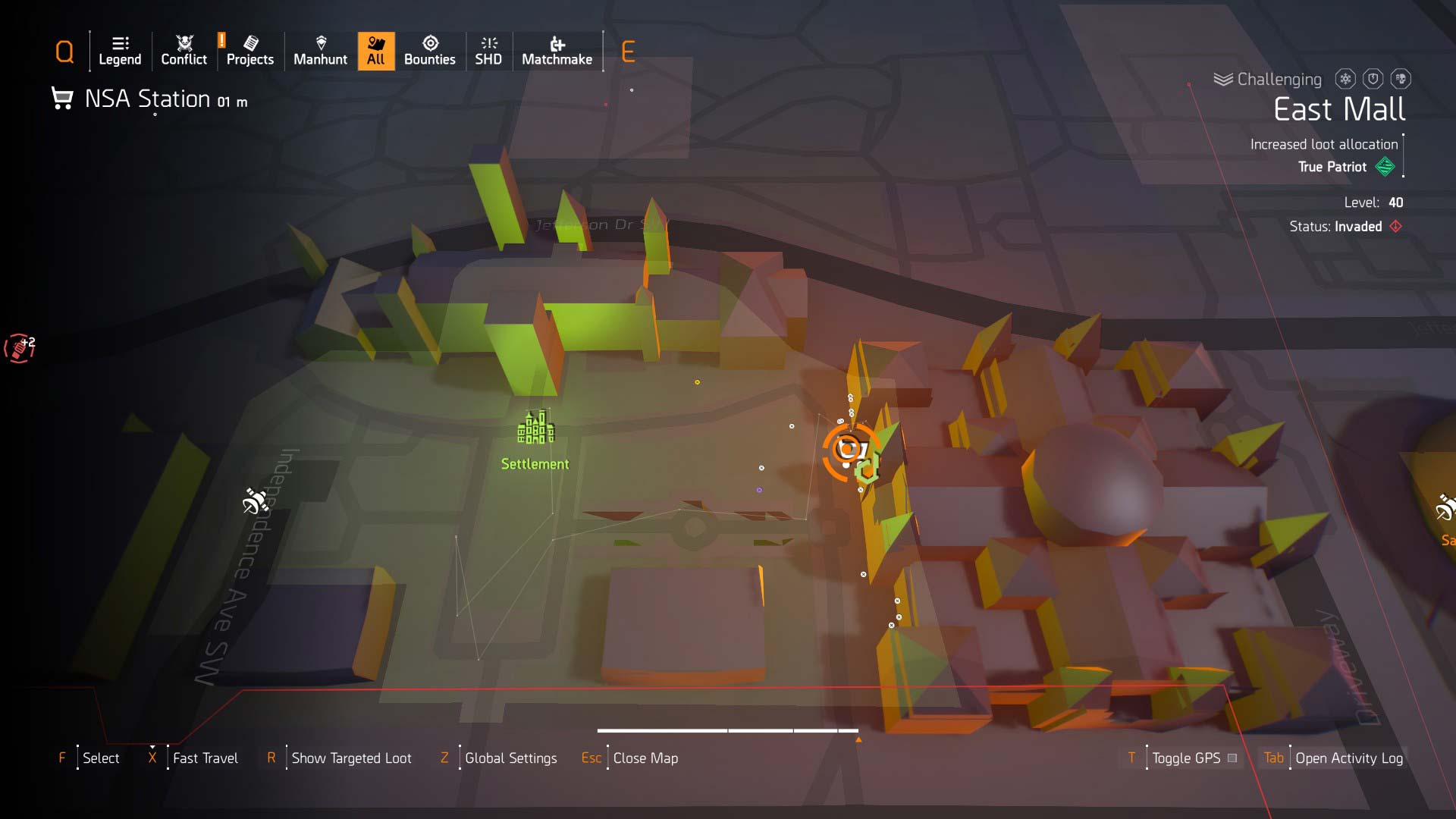

3. XP & Caches
Based on your character level and how many loops (levels) you complete during your Descent run, you will be rewarded with XP alongside different types of caches:
- Proficiency Caches
- Crafting Materials Caches
- Exotic Caches
- Simulation Caches
- Reconstructed Caches
BUY DESCENT BOOSTING SERVICES AT FAIR PRICES
How to play Descent game mode
- Choose a Weapon and a Skill
- Complete Rooms for their rewards
- Earn Talents and work on your build
- Purchase Upgrades from the Buy/Sell Supply and Lobby Shops
- Fight the Arena Boss
- Move on to the next Loop
- Defeat your Nemesis
- Keep pushing the leaderboards or restart the run
- When done, spend your NSA credits at the NSA station
1. Choose a Weapon and a Skill
How many Weapons and Skills can you equip in Descent?
When you enter the Descent game mode for the first time, you can choose both a weapon and a skill from the console on the right. Your choice is between three random types of weapons and three random skills.

You can interact with this console every time you complete an arena room, but the following times you will be able to pick either a weapon OR a skill, not both like the first time. The maximum number of weapons you can equip simultaneously is three, and a maximum of two skills.
2. Complete Rooms for their rewards
Types of Rooms (By color: Red, Blue, Yellow)
Each room you enter features a talent console that unlocks after defeating all the enemies within that room: red (for offensive talents), blue (for defensive talents), and yellow (for utility talents).
Example: Let's say you choose to enter a triple-red room; this means that after completing it, you will be able to pick between 3 random offensive talents:
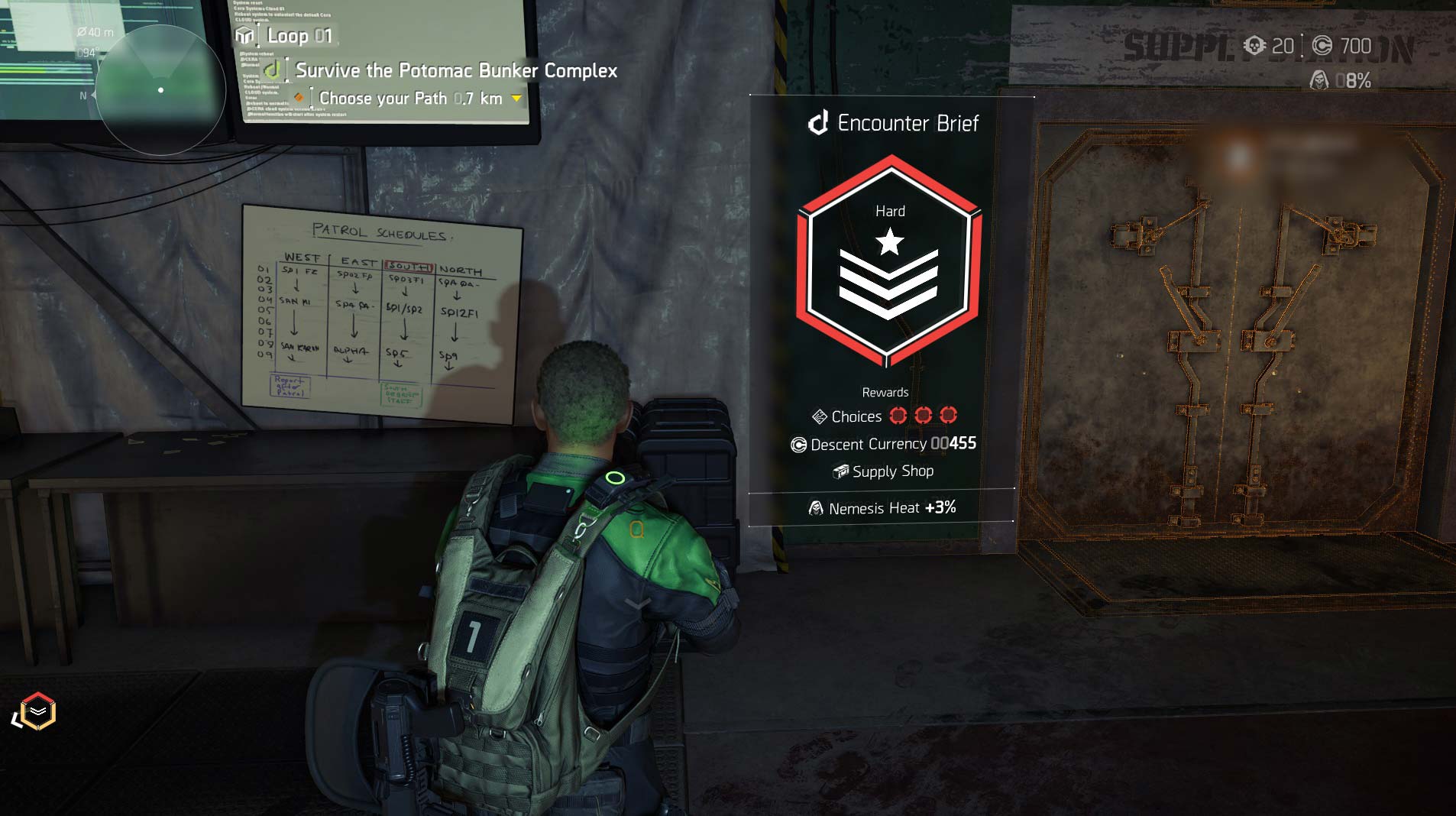

Rooms difficulty (Easy, Medium, Hard)
In addition to colors, each room has a particular difficulty for the opponents: easy, medium, and hard.
Rooms rewards per difficulty (Choices, Currency, Heat Gauge %)
Before starting a room, at the entrance, you can see in advance how much Descent currency you will receive and how much Heat Gauge percentage you will get towards the Nemesis.
Best Types of Rooms to complete before the Nemesis fight
Above, you saw the types of rooms, and now you must know that the easy rooms give you a higher percentage of progress for the Nemesis and the medium and hard ones less percentage. So it depends on your tactics when and how you get to the final boss.
Next, we present two methods used by players to reach the Nemesis:
A. Complete Easy Rooms for faster progress, an earlier & more difficult Nemesis fight
Some players use the fastest method to fill the progress bar for Nemesis by completing only easy rooms. However, with this method, you reach the final boss with weaker equipment, and your Nemesis fight will be much more challenging.
Very Important: Remember, you have only one life and one chance to defeat your Nemesis. If you die and fail, the Descent run ends, and you must start over!
B. Complete Medium-Hard Rooms for less Heat Gauge but better prepared for the Nemesis fight
The other, most popular method is with slower progress, completing medium and hard rooms. Doing so, allows you to earn and upgrade more talents, and your Agent becomes more powerful for the final battle.
3. Earn Talents and work on your build
Use the Talent Consoles after clearing out all the enemies in any room
After you complete a room, you must find the talent console to choose 1 out of 3 random talents and improve your agent:


Types of Talents
In the Descent game mode, you can play with the following 4 types of talents:
- Offensive talents – obtained after you clear a red room
- Defensive talents – obtained after you clear a blue room
- Utility talents – obtained after you clear a yellow room
- Exotic talents – obtained after you complete an arena room
Improving your Talents (Adding & Upgrading Tiers)
Once chosen, each talent can be upgraded if you are lucky enough to get that same talent at the console after you complete a room. By upgrading one talent, its bonuses will increase considerably, and your build will be more powerful.

Add new talents if you have spare spots
Talents represent an essential aspect of Descent game mode, with each talent offering unique benefits and advantages. So you should prioritize adding as many talents as possible if you have spare spots or focus on unlocking other slots to increase the number of talents for your build.
Reroll talents for alternative options
If there are talents that you don't need or you want something else, you can re-roll the talents by pressing R, but it will cost you 250 Descent currency. This re-roll will allow you to choose from three other random talents from the console. You can re-roll it as many times as you want; however, it will cost you more currency each time.
Skip choice and receive credits in return
If you don't want to take any talent from the console, you can skip your choice, and you will gain 250 Descent credits.
What is the max number of Talents you can get in Descent?
When you start playing Descent game mode, you have unlocked 3 slots for offensive talents, 3 for defensive talents, 3 for utility talents, and 1 for exotic talents.
Once you progress through this activity, you can purchase extra talent slots using Descent credits. In the end, the maximum number of slots you will have will be 21: 6 for offensive, 6 for defensive, 6 for utility, and 3 for exotic talents.
What is the highest Tier a Talent can have in Descent?
The maximum Tier for one talent is 10. So, a talent can be upgraded ten times to reach its maximum bonuses.
Best Talents in the Descent game mode
The best types of talents in the Descent Game mode are the Exotic ones. Besides, there are extremely powerful offensive, defensive, and utility talents you must keep an eye on. Below, we present the best talents for each category:
Best Exotic Talents to use in Descent game mode:
- Plague of the Outcasts
- Bullet Hell
- Breathe Free
- Regicide
- Agonizing Bite
Best Offensive Talents for Descent in Division 2:
- Surgical
- Allegro
- Precise
- Critical
- Unhinged
- Obliterate
- Strained
- Intimidate
Best Defensive Talents in Descent mode:
- Bloodsucker
- Adrenaline Rush
- Preservation
- Efficient
- Clutch
- Insulated
- Entrench
Best Utility Talents for Descent in Division 2:
- Extra
- Optimized
- Steady Handed
- Vindictive
- In Sync
- Trauma
- Surge
- Capacitive
Best Build for the Descent mode in Division 2
The best build in Descent depends on your preferences and your playstyle. But you will have to choose in advance which strategy to apply (aggressive, defensive, or balanced) and focus on improving it as much as possible.
The best build for Descent game mode in Division 2 should contain some of the following talents:
- Exotic talents: Bullet Hell, Plague of the Outcasts, Breathe Free
- Offensive talents: Surgical, Unhinged, Allegro, Precise, Critical, Vigilance
- Defensive talents: Bloodsucker, Preservation, Adrenaline Rush
- Utility talents: Optimized, Extra
Note: With the release of Season 3 and Title Update 20, the talent pool available for Descent is on a rotation for 3 days. So during a rotation, you can choose only from the talents in that particular talent pool!
4. Use the In-game "Buy/Sell Supply Shop" and purchase upgrades
After you complete an entire level, you can interact with a "Buy/Sell" shop to take the following upgrades that help you further in the Descent run:
- Purchase additional talent slots (offensive, defensive, utility)
- Purchase additional capacity (ammo, medkits, grenades)
- Purchase Descent Upgrades (Extra Weapons Chance, Extra Skill Choice)

5. Use the In-game "Buy/Sell Lobby Shop" when available and purchase additional upgrades
Some rooms also have a Supply Shop available to interact with. You can notice which room contains one of these shops at its entrance. You can use the Supply Shop to buy the following useful perks using Descent credits procured during this activity:
- Purchase additional resources (armor kits, grenades)
- Purchase ammo refill for your weapons
- Purchase Special Ammo (Explosive, High Velocity, Incendiary, Taser, Hollow Point Rounds)

6. Fight the Arena Boss and complete the First Loop (Level)
After completing all the standard rooms from a particular loop (level), you must enter the arena room, the last one from that level. It is the same as regular rooms where you must clear all waves of enemies, but in the end, you will have to face an arena boss (named enemy) as well.
Get the Exotic Talent
Every time you complete an arena room, you will be offered an exotic talent. You can choose between 3 random exotic talents from the console, but unlike the normal talents, these can't be re-rolled.


Choose your Stat Upgrade (Offensive, Defensive, Utility)
At the end of every arena fight, you are also able to choose one from the following stat upgrades:
- Offensive Stat - Weapon Damage increased by +10%
- Defensive Stat - Armor increased by +15%
- Utility Stat - +1 Skill Tier (up to max 6 Skill Tiers)




Best Stats Upgrades to Get
Depending on your survivability, playstyle, and how powerful your build is, you must make the best decision to balance your Agent offensively and defensively.
Note: If you have survivability issues, go for additional defensive stats whenever possible. On the same note, if you struggle to eliminate enemies, this means your damage output is too low; in this case, you should focus on getting a higher DPS by going for as many offensive stats as possible.
7. Move on to the next loop
When you move on to the next level, you return to the main lobby, like at the beginning of the run, where you must prepare for your following battles.
Choose an additional Weapon OR Skill
Go to the console, and this time, you can only choose 1 out of 3 random weapons OR 1 out of 3 random skills, not both, like when you started the run.
Refill your ammo, medkits, and grenades for FREE by using the caches in the room
Also, near the exit from this lobby, you can find three caches you can loot for free to refill your ammo, medkits, and grenades.
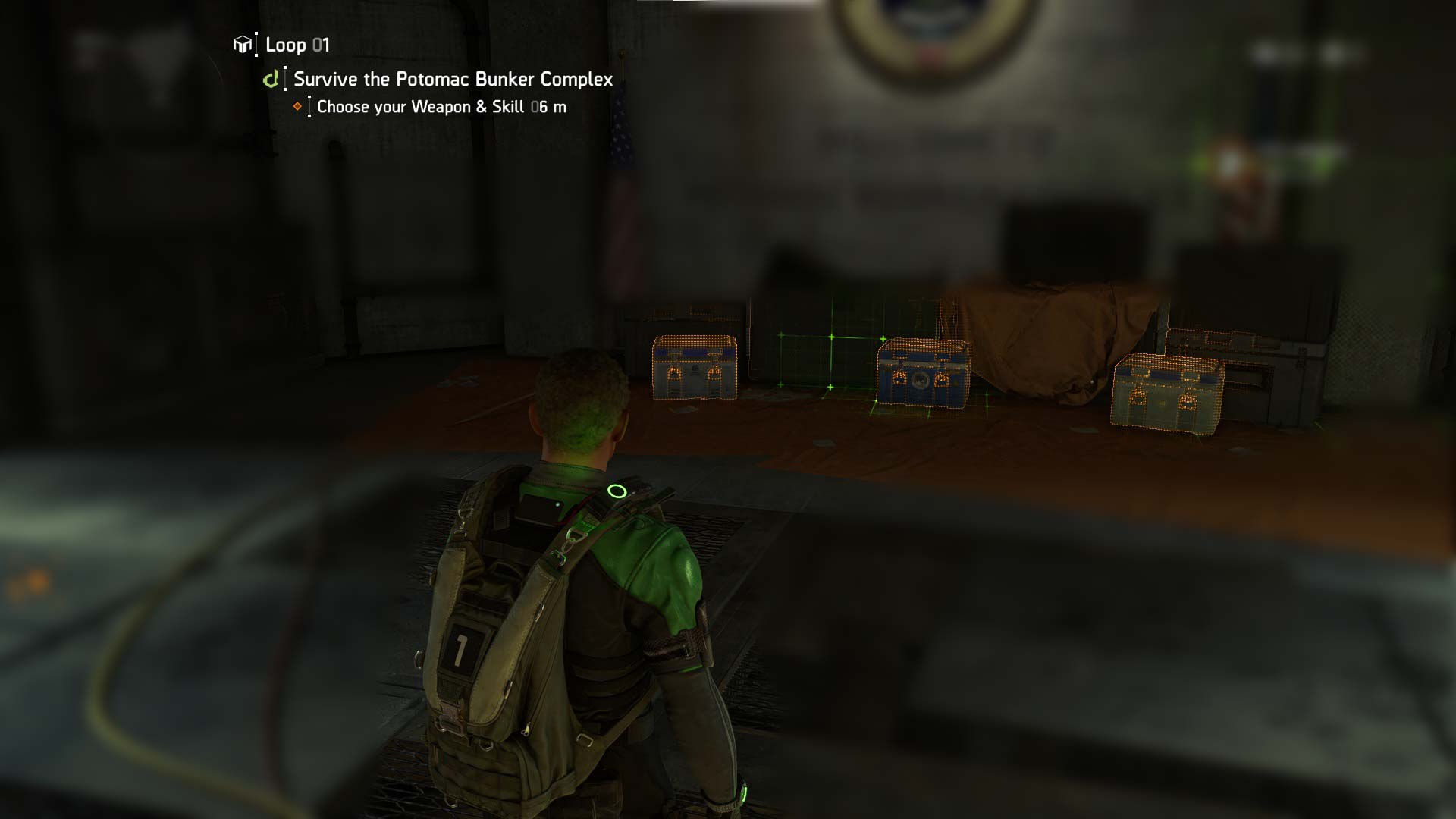
Check out the Buy/Sell Shop in the main room and purchase upgrades using your Descent Currency
Don’t leave the room just yet! Before going further, visit the shop and ensure you have all the necessary upgrades for your subsequent encounters; if needed, you can buy them from here using Descent currency.
Clear rooms until the Nemesis is at 100%
Now that you're ready, your build is getting stronger and stronger, and all you have to do is quickly complete additional rooms and loops to fill up the Nemesis Heat Gauge.
RAID WEAPONS FOR SALE
8. Defeat the Nemesis
Who is the Nemesis in Descent?
So, to recap, the Nemesis is the final boss in Descent game mode that will await you with exactly the same gear, stats, and talents you collected until you face it.
How many Nemesis bosses can you encounter?
The number of Nemesis bosses will scale depending on how many people are in the party. For example, if you are solo, you will face one Nemesis; if you are in a group of two players, there will be 2 Nemesis, and so on.
Note: You can only encounter 1 Nemesis fight per Descent run! After defeating it, if you choose to continue the ongoing run, you will only complete regular and arena rooms. There will be no more Nemesis Heat Gauge, and therefore, no more Nemesis fights.
How to unlock the Nemesis fight
As previously mentioned, you must reach 100% Nemesis Heat Gauge to unlock your Nemesis fight. However, once the bar is filled, the boss will not be unlocked instantly because you must complete that entire level first, including the arena room.
Nemesis Encounter Room
The Nemesis fight takes place in a different type of room, one that you have never seen before.
Nemesis Difficulty
The difficulty of Nemesis varies: if you play solo, you will face only one boss and an easier fight; however, the more players you have in the party, the more Nemesis bosses will spawn, and the fight will be much more challenging. You must consider that if you choose only easy rooms to unlock the Nemesis faster, your agent could be underpowered, and defeating the boss can be very tough.
9. What do you do after you kill the Nemesis?
Once you defeat the Nemesis, you have the following two options:
Option A: Restart and go for another run
You can stop the run right here, collect your rewards and return to Washington DC to enjoy them.
Option B: Continue your run and see how far you can go (infinite run)
If you decide to continue the run, keep in mind that after you defeat the nemesis, the difficulty of the Descent increases considerably, so your run will be much more challenging.
10. Spend your NSA currency at the NSA Station
Once you finish your Descent run, it is time to visit the NSA Station and spend your NSA Tech currency.
What to buy with NSA Tech Credits
With the Season 3 and Title Update 20 release, there were some additions to the NSA Station, so players can now purchase various rewards from the vendor, such as:
- Reconstructed Caches
- Exotic Caches
- Named Item Caches
- Descent Uniforms
- Vindicator Exotic Rifle
- Descent Permanent Buffs
Below, you can see the new items added in the NSA Store and how much they cost:


Reconstructed Caches
The Reconstructed caches are by far the most sought-after rewards you can get from the Descent mode. These caches are unique because they represent the only source to get blueprints for named items that cannot be obtained anywhere else, such as The Gift, Contractor's Gloves, Dark Winter, etc.
The Vindicator Exotic Rifle
The Vindicator Exotic Rifle is a new addition to the game, and it can be obtained exclusively by spending 350 NSA Tech Credits at the NSA store. It is really worth it as its exotic talent is unique!
GET UNIQUE DESCENT REWARDS
Permanent Descent perks and boosts
In the table below, we present a complete list containing the permanent buffs you can get with NSA Tech currency:
| NSA Tech Upgrades | Offensive perks | Defensive perks | Utility perks |
| Extra Talent Choice | Accuracy | Armor on Kill | Skill Damage |
| Random Starting Talent | Critical Hit Chance | Protection from Elites | Skill Haste |
| Currency Gain | Headshot Damage | Hazard Protection | Skill Repair |
| Stability | Health on Kill | Status Effects |
Best Perks to get with NSA Tech in Descent
The best perks to get with NSA Tech really depend on your playstyle and how you want to prioritize these permanent buffs.
Note: For example, if you prefer a more aggressive playstyle, it may be best to prioritize the offensive perks over the utility and defensive ones. At the end of the day, it’s just a matter of time and preference until you unlock all of them because they are all definitely worth it.
Our recommendations for the best perks to get as soon as possible are:
- Extra Talent Choice
- Critical Hit Chance
- Armor on Kill
- Protection from Elites
- Skill Damage
- Status Effects
Descent Game Mode - F.A.Q
1. What is the Descent game mode?
Descent is a new rogue-lite game mode in Division 2, separate from your normal progression, where you can create unique builds unavailable in the standard game.
2. How to access the Descent game mode in Division 2?
You can start a Descent run by opening your map and finding its entrance near Summit and Countdown activities.
3. Can you play Descent mode Solo?
Yes, you can play Descent solo or in a group of up to 4 teammates.
4. How long is Descent in Division 2?
The length of a run depends on your preferences. Until you get to fight your Nemesis, it will take you approximately 1-2 hours.
5. Is Division 2 Descent mode hard to beat?
No, Descent is pretty easy, but you must be entirely focused on the attacks of your enemies because you only have one life.
6. What rewards do you get from Descent mode?
Depending on your current level, you can expect to obtain XP and various types of Caches in a Descent run.
Final thoughts
This wraps up our guide on the new Descent game mode in Division 2. Hopefully, by now, you should have a better image of this new activity and everything it comes with, such as how to play Descent, and what to prioritize regarding talent choices and strategies for a smoother experience.
If you have a hard time choosing the perfect build for your character, make sure you check out our Division 2 Best Builds Guide, where we showcase the best loadouts in the game.
Related Guides
Stay tuned and check out our related guides for The Division 2:
- Division 2 Best Builds Guide
- Division 2 Best Gear Sets and Brand Sets
- Division 2 Best Exotic Weapons & Armor
- Division 2 Best Weapons Guide
- Paradise Lost Incursion Guide
- Division 2 Battle for Brooklyn Overview
- Division 2 Brooklyn Hunter Masks
About KBoosting
Thank you for reading our guide about playing the Descent game mode in Division 2. Did you know that at KBoosting, we are not only about guides and articles? We also provide boosting services to make things even easier for you. Check out our Division 2 Boosting Services. Let us handle everything for you while you have some real fun in the game!